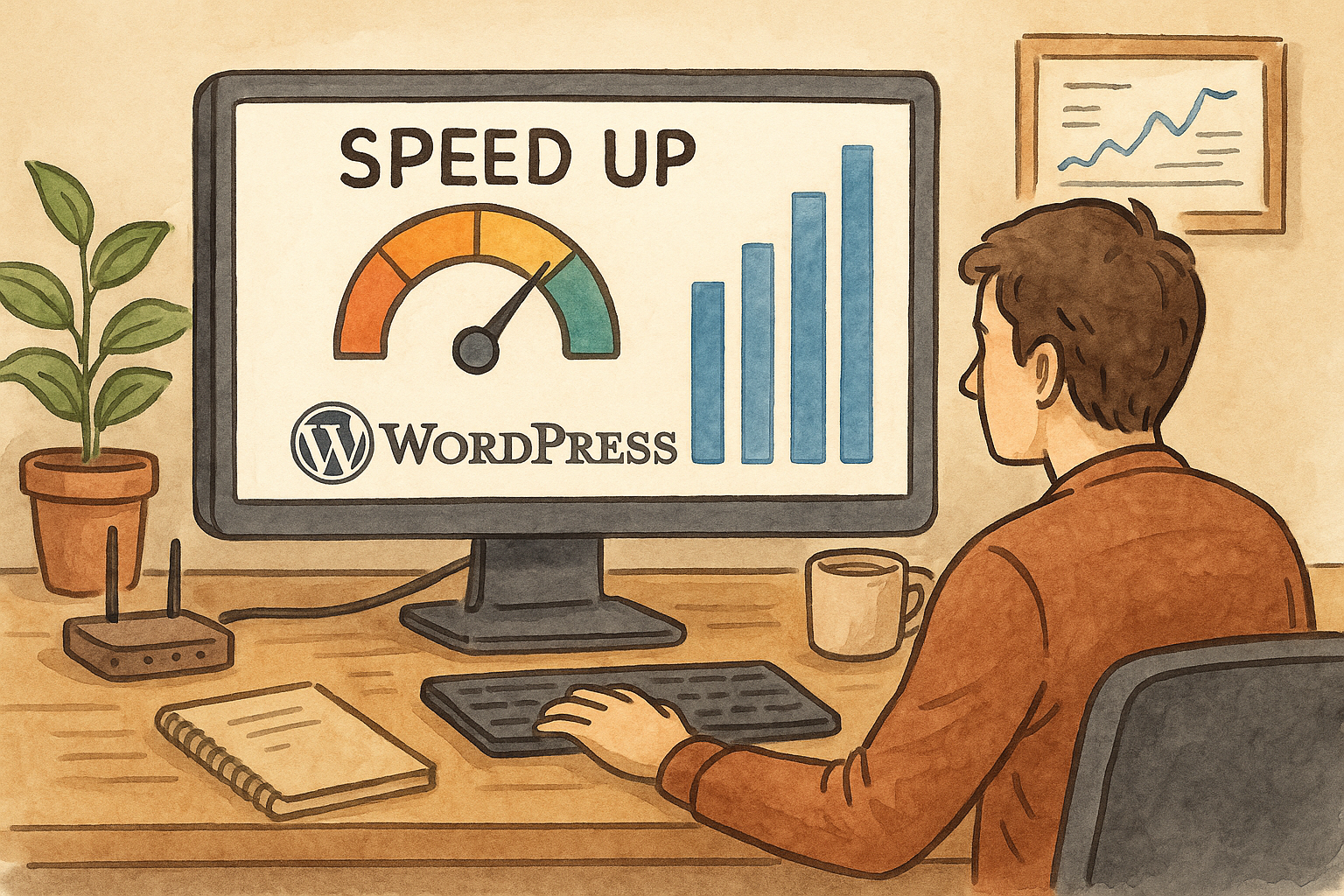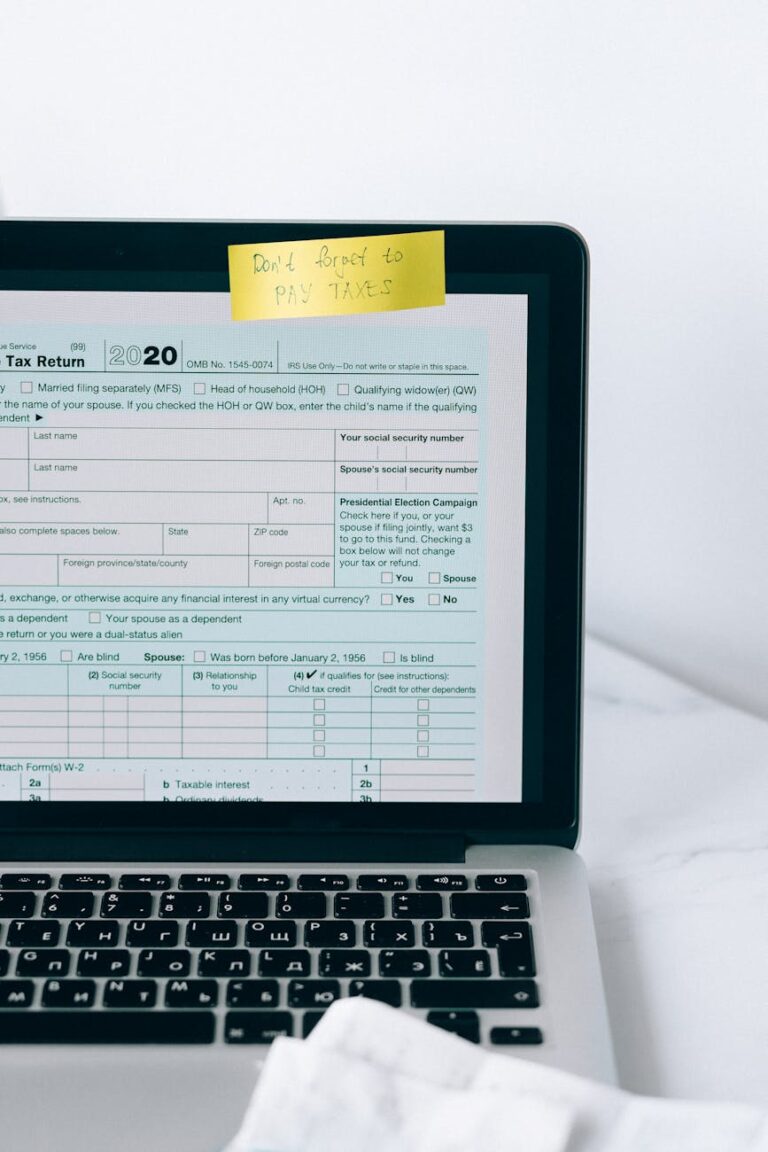Smart Tools for Smart Creators ✅
A slow website kills more than just user patience. It hurts your SEO, ruins your conversions, and frustrates every single visitor who lands on your page. In today’s online world, users expect a page to load in under 3 seconds — and if it doesn’t, most of them bounce away.
For WordPress site owners, this is both a challenge and an opportunity. WordPress is powerful and flexible, but it can easily bloat if not optimized properly. The good news? With the right steps, you can shave off precious seconds and make your site lightning fast.
Below are 30 actionable ways to speed up your WordPress website. Whether you’re a blogger, business owner, or creator, these tips will help you deliver a faster, smoother experience to your audience.
1. Choose a Fast, Reliable Hosting Provider
Your hosting is the foundation of speed. No matter how much optimization you do, a poor host will drag everything down.
- Look for hosts that specialize in WordPress, like SiteGround, Kinsta, or WP Engine.
- If you’re on shared hosting, consider upgrading to VPS or managed hosting for better resources.
Long-tail keyword: best hosting for fast WordPress site
2. Use a Lightweight WordPress Theme
Many themes are overloaded with scripts, sliders, and unnecessary code.
- Choose themes built with performance in mind: GeneratePress, Astra, or Blocksy.
- Avoid multipurpose themes with hundreds of features you’ll never use.
3. Keep WordPress Core, Themes, and Plugins Updated
Updates often include performance improvements and bug fixes. Outdated versions can slow down your site and even create security risks.
4. Limit the Number of Plugins
Each plugin adds code that runs on your site. More plugins = more load.
- Audit your plugins and remove anything unnecessary.
- Replace multiple plugins with one multifunctional plugin where possible.
5. Use a Caching Plugin
Caching reduces the need to load heavy database queries for every visitor.
- Best caching plugins: WP Rocket (premium), W3 Total Cache, LiteSpeed Cache.
- Even free plugins like WP Super Cache can make a huge difference.
6. Enable Browser Caching
This stores elements of your site (like images, CSS, and JavaScript) on a visitor’s browser. Returning users won’t need to re-download everything, speeding up repeat visits.
7. Optimize Images Before Uploading
High-resolution, uncompressed images are a speed killer.
- Tools: TinyPNG, ShortPixel, Imagify.
- Use the right format: JPEG for photos, PNG for graphics, WebP for modern compression.
8. Use a Content Delivery Network (CDN)
A CDN stores copies of your site across servers worldwide. Visitors get served from the nearest location.
- Popular CDNs: Cloudflare, BunnyCDN, KeyCDN.
9. Minify and Combine CSS and JavaScript Files
Unnecessary spaces and comments in code slow down load time.
- Use plugins like Autoptimize or Asset CleanUp.
10. Defer JavaScript Loading
JavaScript files can block page rendering. Deferring tells the browser to load them later.
11. Use Lazy Loading for Images and Videos
Lazy loading delays media until the visitor scrolls to it. This reduces initial page load size.
- Native WordPress has built-in lazy loading since version 5.5.
12. Optimize Database Regularly
Over time, your WordPress database collects clutter (revisions, drafts, spam comments).
- Use plugins like WP-Optimize or Advanced Database Cleaner.
13. Limit Post Revisions
By default, WordPress saves unlimited revisions. This bloats the database.
- Add a small line of code in
wp-config.php:
define( 'WP_POST_REVISIONS', 5 );14. Disable Hotlinking of Images
Prevent other sites from using your bandwidth by embedding your images. This saves server resources.
15. Reduce External HTTP Requests
Every embedded script (Google Fonts, ads, analytics) adds load time. Keep them minimal.
16. Use a Fast DNS Provider
DNS lookups affect loading speed. Switching to a fast provider like Cloudflare or Google DNS can improve performance.
17. Limit Homepage Content
Don’t overload your homepage with dozens of posts, widgets, or heavy sliders. Keep it clean and minimal.
18. Split Long Posts into Pages
If you publish very long posts (like 5,000+ words), split them using the <!--nextpage--> tag to reduce load.
19. Disable Pingbacks and Trackbacks
These features are outdated and only add unnecessary server load.
20. Host Videos Externally
Don’t upload videos directly to WordPress. Host them on YouTube or Vimeo and embed them instead.
21. Use GZIP Compression
Compress your site’s files to reduce transfer size.
- Many caching plugins include this option, or you can enable it via
.htaccess.
22. Monitor Site Speed Regularly
Use tools like Google PageSpeed Insights, GTMetrix, or Pingdom to track performance.
23. Use PHP 8+
Always use the latest stable PHP version on your server. It’s faster and more secure.
24. Optimize CSS Delivery
Inline critical CSS and load the rest asynchronously. Plugins like WP Rocket can handle this automatically.
25. Limit Redirects
Too many redirects create additional HTTP requests, slowing down the site.
26. Use Preloading and Prefetching
Preload important pages, fonts, or resources so they load instantly when needed.
27. Clean Up WordPress Media Library
Delete unused images and files sitting in your media library to reduce bloat.
28. Use a Lightweight Page Builder
Heavy page builders (like Elementor with dozens of add-ons) slow things down. Alternatives: Gutenberg or Oxygen.
29. Optimize WooCommerce (if applicable)
If you run a store, WooCommerce can be resource-heavy.
- Disable unused scripts and styles on non-shop pages.
- Use WooCommerce-specific caching rules.
30. Consider Using Headless WordPress
For advanced users, decoupling WordPress (backend) from the frontend using frameworks like Gatsby or Next.js can drastically improve speed.
Wrapping It Together
Speed isn’t just about SEO — it’s about user experience, conversions, and credibility. A faster website makes your content more enjoyable, encourages visitors to stay longer, and signals to Google that your site is high quality.
Implementing even 5–10 of these tips will already show noticeable improvement. But if you commit to all 30, you’ll transform your WordPress site into a smooth, lightning-fast experience your readers will love.