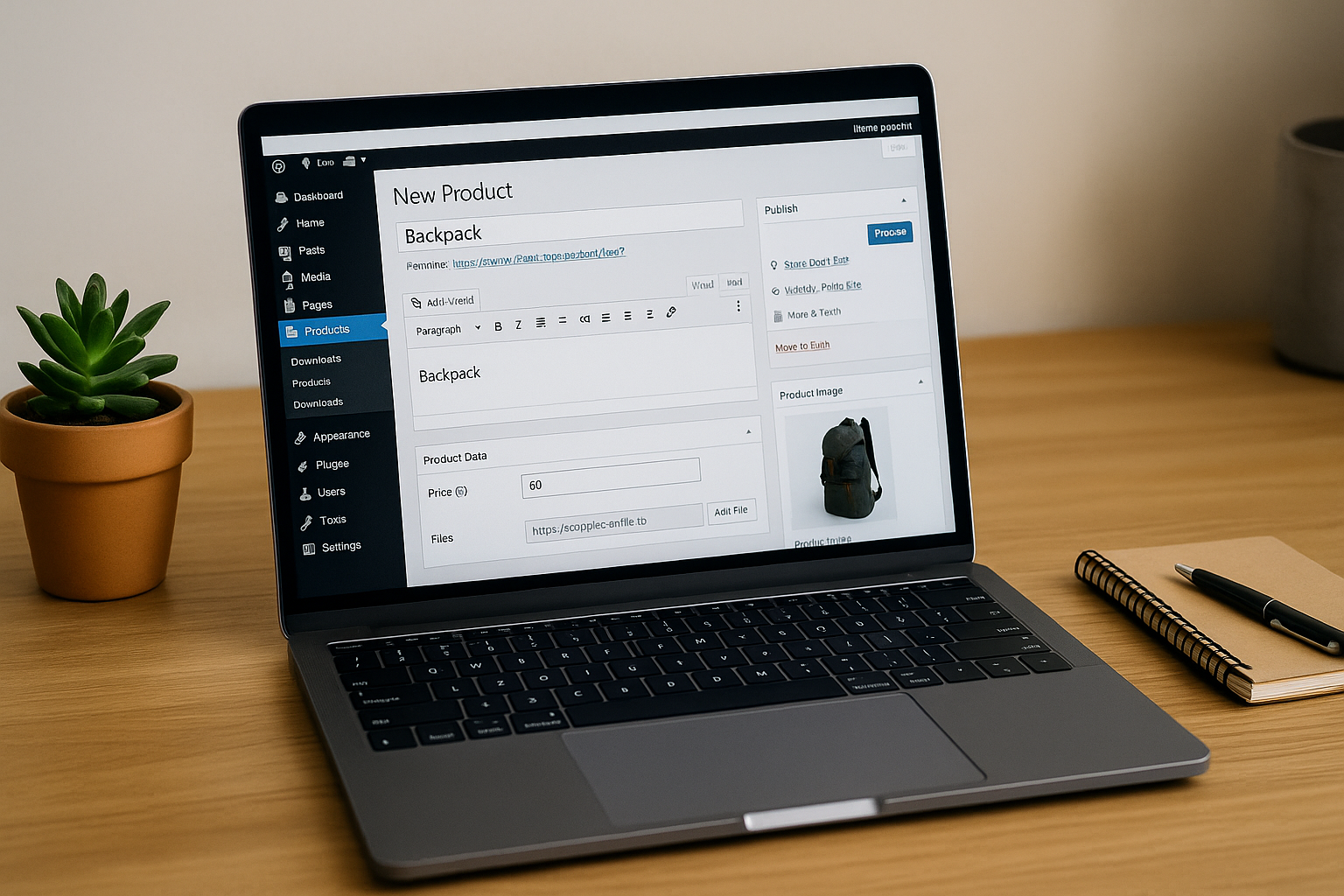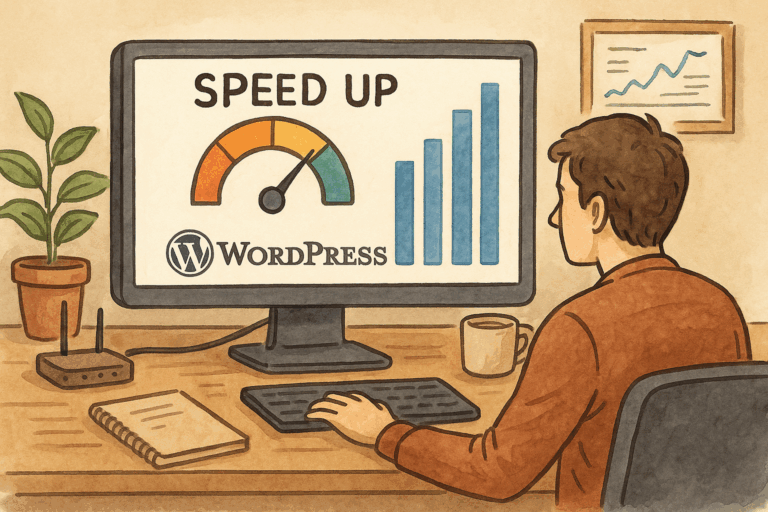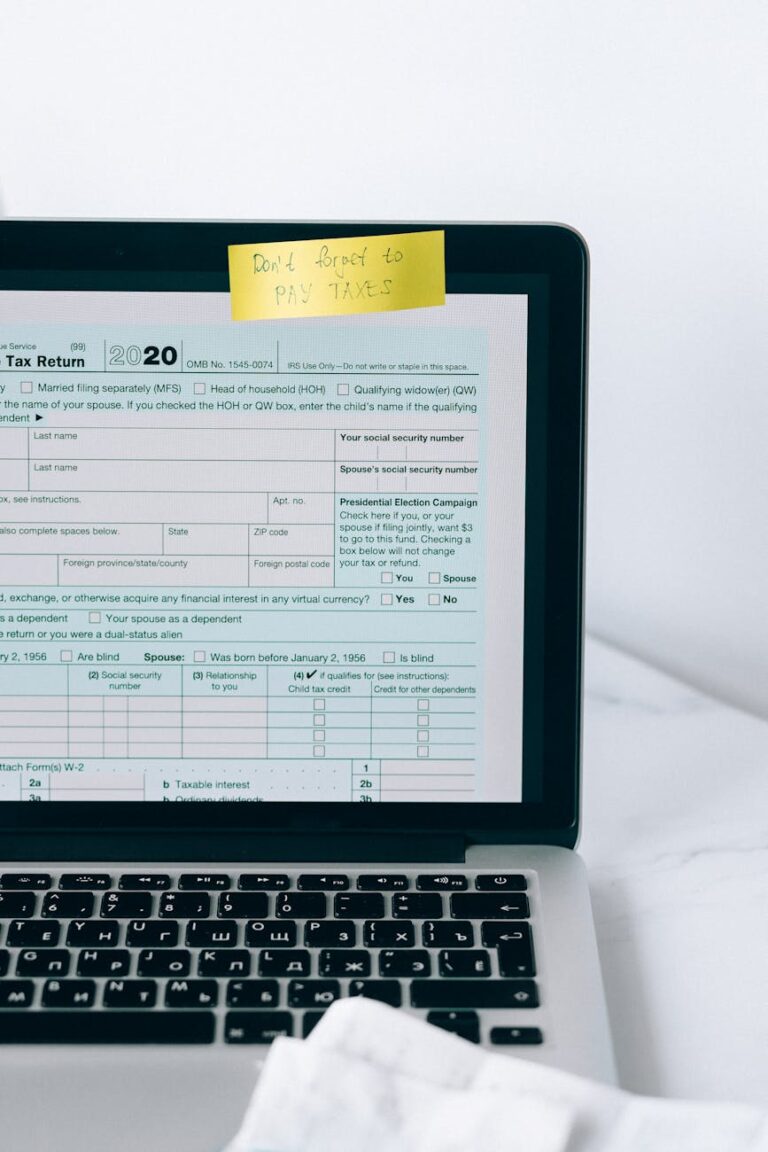Smart Tools for Smart Creators ✅
Selling online doesn’t always mean running a giant e-commerce store. Maybe you just want to sell a single eBook from your blog. Or collect payments for one-on-one coaching calls. Or share a small bundle of templates or PDFs without going through the hassle of a full store setup.
That’s where most people hit a wall: “But isn’t WooCommerce the way everyone sells on WordPress?”
Yes and no. WooCommerce is the go-to for large online shops—but for creators, consultants, coaches, bloggers, or small businesses, it’s often too much. You don’t need shipping zones, inventory management, or endless checkout pages when all you want is a clean, simple way to sell.
The good news? You can sell on WordPress without WooCommerce. In fact, there are several excellent methods—some plugin-based, some code-based—that give you exactly what you need without slowing your site or overwhelming you with options.
Let’s dive into five practical ways to sell on WordPress without WooCommerce, each with detailed steps, examples, and use cases.
Method 1: Sell Digital Products with Easy Digital Downloads (EDD)
If your business revolves around selling digital files—like eBooks, software, photography, templates, or music—then Easy Digital Downloads (EDD) is your best friend.
Unlike WooCommerce, which is built to handle everything from T-shirts to shipping labels, EDD is laser-focused on selling digital goods.
Why EDD Works So Well
- Super clean checkout process—no clutter with shipping forms.
- Built-in digital file delivery after payment.
- Extensions for recurring payments, software licensing, or even email marketing.
Setting It Up (Step by Step)
- Install Easy Digital Downloads from the WordPress plugin repository.
- After activation, go to Downloads > Add New.
- Give your product a name, upload the digital file (PDF, MP3, ZIP, etc.), and set a price.
- Publish it. EDD automatically creates a checkout button you can embed anywhere.
Example: A blogger selling a $15 eBook on “30 Day Plant-Based Recipes” could upload the PDF once, set the price, and embed the buy button on their blog post or landing page. Customers pay → they instantly get the download link.
Pros and Cons
✅ Lightweight, fast, and made for digital products.
✅ Clean user experience.
✅ Extensions available if you grow bigger.
❌ Not ideal for physical goods (shipping and inventory aren’t its focus).
Method 2: Use a Simple Payment Button (PayPal or Stripe)
Sometimes, you don’t even need a “store.” You just need a buy button.
Payment buttons from PayPal or Stripe let you place a one-click checkout option anywhere on your site—blog post, landing page, or sidebar.
Why It’s Great
- Incredibly simple to set up.
- No heavy plugins or checkout pages.
- Perfect for selling single products, services, or donations.
How to Set It Up
- Go to your PayPal Business Account (or Stripe Dashboard).
- Create a “Buy Now” button or payment link.
- Copy the HTML/shortcode.
- Paste it into your WordPress page or post.
Example: A life coach could add a “Book a 1-Hour Session – $75” button on their services page. When someone clicks, they’re taken to PayPal or Stripe, make the payment, and it’s done.
Bonus: Use a Plugin
- WP Simple Pay (Stripe only) – Creates simple payment forms directly in WordPress.
- PayPal Button Plugin – Lets you add PayPal buy buttons with shortcodes.
Pros and Cons
✅ Extremely lightweight—no store setup.
✅ Ideal for services, coaching, and single items.
✅ Works in blog posts, landing pages, or even popups.
❌ Limited features for upsells or digital delivery automation.
Method 3: Turn WordPress into a Membership or Subscription Site
If you want recurring revenue—like a monthly membership, online course access, or exclusive content for paying subscribers—then membership plugins are the way to go.
Two excellent choices are:
1. MemberPress
- Lets you restrict content to paying members.
- Supports subscriptions, recurring billing, and multiple membership levels.
- Works beautifully for online courses or gated blog content.
2. Restrict Content Pro
- Lightweight membership management.
- Lets you lock blog posts, pages, or downloads behind paywalls.
- Stripe and PayPal support included.
How It Works
- Install your chosen membership plugin.
- Create membership levels (e.g., $9/month basic, $25/month premium).
- Assign access rules—like “Premium members can access Course Videos.”
- Add signup forms and checkout buttons.
Example: A yoga instructor can run a membership site with weekly videos. Non-members see teasers; paying members see full classes.
Pros and Cons
✅ Creates predictable recurring revenue.
✅ Perfect for e-learning, courses, or community content.
✅ Integrates with payment gateways seamlessly.
❌ Requires more setup than a one-off sale.
Method 4: Sell Services with Booking Plugins
For coaches, consultants, and service providers, the product you’re “selling” isn’t digital or physical—it’s your time.
Plugins like Amelia or Bookly let you add a booking system with payments directly on your site.
Why It Works
- Clients can see your availability.
- They book and pay upfront (via Stripe, PayPal, etc.).
- No back-and-forth emails or invoicing hassle.
How to Set It Up
- Install Amelia Lite (free) or Bookly.
- Add your services (e.g., 30-min consultation, $50).
- Set available time slots.
- Embed the booking form on your services page.
Example: A graphic designer could list “Logo Design Consultation – $100” with available slots. A client books, pays instantly, and the calendar is updated automatically.
Pros and Cons
✅ Automates client booking and payments.
✅ Great user experience—self-service scheduling.
✅ Works for freelancers, teachers, consultants.
❌ Setup takes some time; best for ongoing service-based businesses.
Method 5: Sell Directly with Custom Code (Stripe or PayPal Integration)
If you don’t want plugins, you can add a simple custom checkout form with Stripe or PayPal code. This method is lightweight and gives you full control.
Stripe Checkout Example
<form action="https://checkout.stripe.com/pay" method="POST">
<script
src="https://checkout.stripe.com/checkout.js" class="stripe-button"
data-key="YOUR_PUBLIC_STRIPE_KEY"
data-amount="2000"
data-name="My Website"
data-description="Ebook Purchase"
data-currency="usd">
</script>
</form>This snippet creates a payment button that charges $20 for an eBook.
PayPal Checkout Example
<form action="https://www.paypal.com/cgi-bin/webscr" method="post" target="_top">
<input type="hidden" name="cmd" value="_xclick">
<input type="hidden" name="business" value="youremail@example.com">
<input type="hidden" name="item_name" value="Ebook Purchase">
<input type="hidden" name="amount" value="20.00">
<input type="hidden" name="currency_code" value="USD">
<input type="submit" value="Buy Now">
</form>Paste this in a WordPress page → and you’ve got a working checkout.
Pros and Cons
✅ No plugins, no bloat.
✅ Fully customizable with CSS and logic.
✅ Perfect for developers and minimalists.
❌ Requires coding knowledge.
❌ No built-in features like reporting, downloads, or refunds.
Which Method Should You Choose?
- For Digital Products (eBooks, music, templates): Easy Digital Downloads
- For Single Items or Services: PayPal/Stripe Buttons or WP Simple Pay
- For Subscriptions or Courses: MemberPress / Restrict Content Pro
- For Coaching or Services with Scheduling: Amelia or Bookly
- For Developers Who Want Control: Direct Stripe/PayPal code integration
Best Practices for Selling Without WooCommerce
- Secure Payments: Always use SSL (HTTPS) when handling payments.
- Test Before Going Live: Make a test purchase to ensure checkout works.
- Keep It Simple: Don’t overcomplicate with extra plugins you don’t need.
- Optimize for Mobile: Most buyers purchase from mobile devices—your checkout must be seamless.
- Offer Refund & Support Info: Builds trust with customers.
In The End
WooCommerce is powerful, but it’s not the only option—and for many creators, it’s far from the best one. Whether you’re selling a single PDF, offering monthly memberships, or booking consulting sessions, you don’t need the weight of a full e-commerce engine to succeed.
WordPress gives you the flexibility to sell the way you want. Start simple, test your flow, and scale with tools that match your business—not the other way around.
By choosing the right method—whether it’s Easy Digital Downloads, a Stripe button, a membership plugin, or a booking tool—you can keep your site lean, your checkout smooth, and your business profitable.