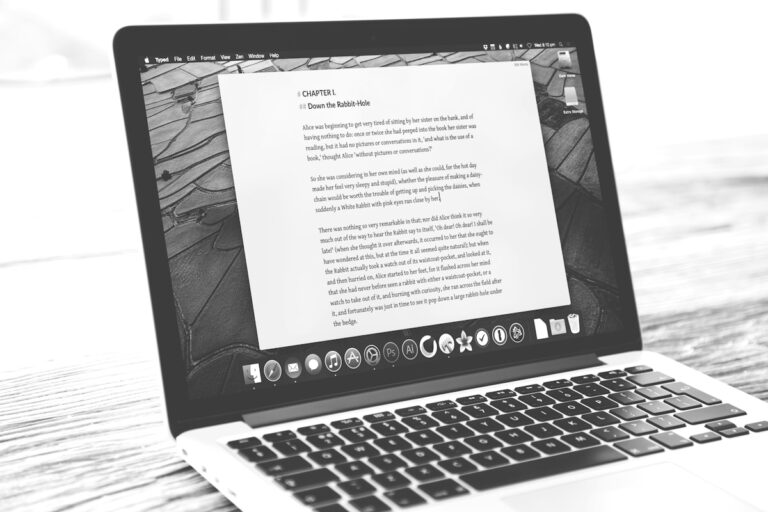Smart Tools for Smart Creators ✅
If you’re a content creator today, chances are your feed is flooded with the “next big AI tool.”
Every other week, a shiny new app claims it will “revolutionize” your workflow, replace your team, and help you churn out viral content while you sip coffee on the beach.
Reality? Most of these tools either:
- Add more noise than value, or
- Do one thing decently well but fail the moment you actually push them into your day-to-day process.
The truth is, AI can be a powerful ally — but only when you know how to separate what’s useful from what’s hype.
This guide is for creators who don’t want to waste endless hours testing every shiny new app, and instead want a clear picture: which AI tools actually help content creators — and which ones are just clever marketing dressed up as innovation?
Why Content Creators Are Drowning in AI Right Now
Before we dive into the tools, let’s talk about the environment we’re in. AI in 2025 isn’t just an industry trend — it’s a gold rush. Startups slap the “AI” label on their app just to attract funding or downloads. Creators are then bombarded with ads that promise instant growth, instant monetization, instant content.
But here’s the problem: tools don’t create great content — creators do.
The right tools can amplify your creativity, speed up your process, and cut boring tasks. The wrong ones? They add more tabs, more subscriptions, and more overwhelm.
The goal of this post: to help you build a lean AI toolbox that actually makes you a better creator.
Categories of AI Tools Creators Need to Know
Instead of giving you a random “top 100 AI apps” list, let’s break it down into the actual categories that matter for creators:
- Writing & Blogging Tools
- Video Creation & Editing Tools
- Graphic Design & Visual Tools
- SEO & Research Tools
- Social Media & Scheduling Tools
- Productivity & Workflow Helpers
Within each, I’ll highlight the few tools that genuinely help and point out the overhyped ones you should be careful about.
1. Writing & Blogging Tools
For writers, bloggers, and anyone producing written content, AI tools have exploded. From long-form article generators to headline optimizers, you could spend weeks just testing them all.
Tools That Actually Help
- Grammarly / ProWritingAid → Proofreading and clarity suggestions. They don’t replace your writing, but they keep you professional.
- Notion AI → Good for organizing thoughts, summarizing notes, or brainstorming outlines.
- Surfer SEO (with AI writing assist) → Balances creativity with SEO research, giving you a structure without choking your style.
Hype Tools
- One-click blog generators → Most create bland, generic text that sounds the same across websites. Google is already cracking down on this. If you rely on them, you’ll drown in mediocrity.
- Headline “magic” bots → Tools that spit out “viral” titles often recycle clichés. They may help you brainstorm, but don’t expect miracles.
Verdict: Use AI to polish and organize your writing, not to replace your voice.
2. Video Creation & Editing Tools
Video is where a lot of AI promises sound futuristic — “make an entire YouTube video from text in 2 minutes.” Sounds amazing, but…
Tools That Actually Help
- Descript → Edit video by editing text transcripts. Huge time saver for podcasters and YouTubers.
- Runway → AI-powered editing, background removal, and effects. Great for creators who need professional visuals fast.
- CapCut (with AI features) → TikTok/shorts creators swear by it. Fast, mobile-friendly, efficient.
Hype Tools
- Fully automated video-from-text generators → They churn out robotic, stock-footage-heavy clips that rarely engage. Good for filler content, not for building a real audience.
- “AI avatars” for YouTube channels → Unless you’re running faceless explainer videos, these feel soulless. They don’t connect with viewers in the long run.
Verdict: AI can cut your editing time, but it can’t replace your presence or storytelling.
3. Graphic Design & Visual Tools
Here’s where AI has become most visible: design. From logos to Instagram carousels, AI can whip something up in seconds. But do these designs really hold up?
Tools That Actually Help
- Canva (with AI features) → Smart resizing, background remover, Magic Design. A staple for creators who don’t have a full-time designer.
- Adobe Firefly → AI-powered image generation inside Photoshop/Illustrator, made for professionals.
- Remove.bg → Ultra-simple but saves hours when prepping images for thumbnails or banners.
Hype Tools
- One-click “AI logo makers” → They churn out generic, template-like logos that won’t differentiate your brand.
- Overly abstract AI art generators → Fun to play with, but rarely usable for consistent branding.
Verdict: Use AI for speed and convenience, but keep a human eye for aesthetics.
4. SEO & Research Tools
If you create for the web, SEO is your invisible backbone. AI here can be a blessing — or a distraction.
Tools That Actually Help
- Ahrefs / SEMrush with AI add-ons → Still the gold standard for keyword research and competitor analysis.
- Frase / Clearscope → AI-driven content optimization based on actual SERP analysis.
- Keyword Insights AI → Groups keywords intelligently for building content clusters.
Hype Tools
- “Instant SEO content generators” → They churn out keyword-stuffed nonsense that may rank for a week but gets buried in updates.
- Overpromising “AI SEO Gurus” → The idea that AI alone can “beat Google” is hype. SEO is strategy, not shortcuts.
Verdict: AI can give you a sharper lens for research, but you still need strategy.
5. Social Media & Scheduling Tools
Social media is where creators burn out the fastest. Here, AI can genuinely give you back time — if used well.
Tools That Actually Help
- Buffer / Hootsuite (with AI captions) → Automates scheduling while helping brainstorm captions.
- Predis.ai → Generates social posts in different formats (carousel, shorts, infographics).
- Lately.ai → Repurposes long-form content into short posts across platforms.
Hype Tools
- AI engagement bots → Any tool that promises to comment, like, or reply for you is risky. Audiences can smell inauthenticity.
- Instant “viral post” generators → Virality isn’t formulaic. No tool can promise it.
Verdict: Automate distribution, not relationships. AI should save you time — not rob you of your voice.
6. Productivity & Workflow Helpers
This is the underrated category. Sometimes the most powerful AI tools aren’t flashy — they’re the quiet assistants that keep you organized.
Tools That Actually Help
- Zapier (with AI workflows) → Automates repetitive tasks between apps. Huge time-saver.
- Otter.ai → Meeting notes, transcriptions, idea capture — essential for busy creators.
- Trello / ClickUp with AI → Helps prioritize, summarize, and structure projects.
Hype Tools
- Overcomplicated “all-in-one AI workspaces” → They promise to replace every app you use but end up being clunky.
- AI personal assistant bots that “do everything” → Most can’t handle context beyond basic reminders.
Verdict: The best AI productivity tools are the ones you don’t notice — they just quietly work.
So, Which AI Tools Should Creators Actually Keep?
If I had to recommend a minimal, reliable AI toolbox for creators, it would look like this:
- Writing: Grammarly, Notion AI, Surfer SEO
- Video: Descript, CapCut, Runway
- Design: Canva, Adobe Firefly, Remove.bg
- SEO: Ahrefs/SEMrush, Frase, Keyword Insights
- Social Media: Buffer, Predis.ai, Lately.ai
- Productivity: Zapier, Otter.ai, Trello/ClickUp
That’s 15–20 tools, max. You don’t need more.
How to Avoid AI Hype as a Creator
- Ask: Does it save me time? If it takes longer to learn the tool than to just do the task, skip it.
- Ask: Does it fit my workflow? A good tool integrates seamlessly with what you already do.
- Ask: Does it respect my voice? If it makes your work sound generic, it’s not worth it.
- Ask: Would I pay for it after the free trial? Many tools look magical until you realize you never open them again.
Creators who thrive in the AI era won’t be the ones who use the most tools — they’ll be the ones who know which tools to ignore.