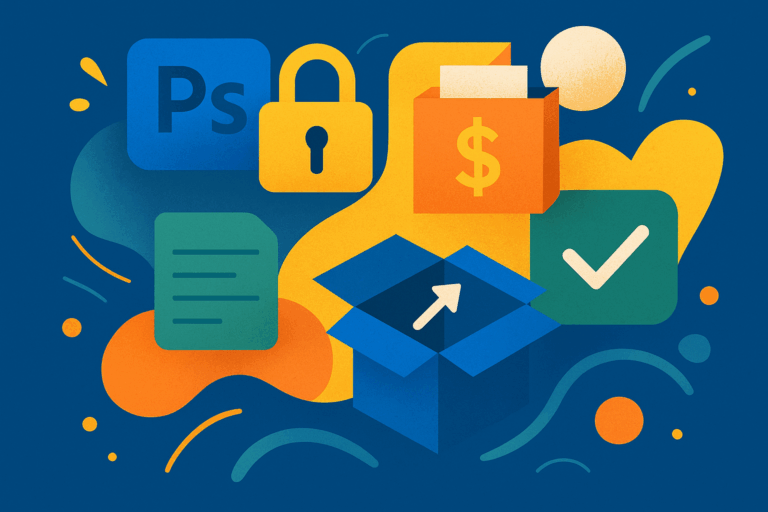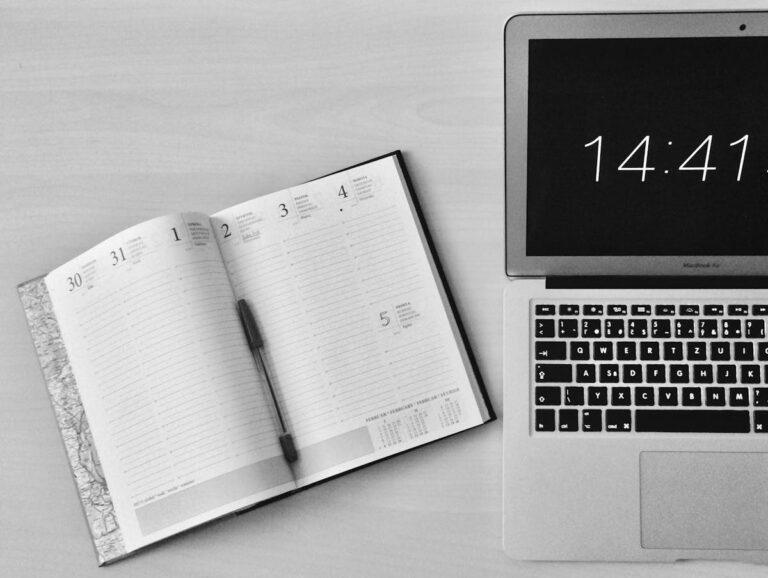Smart Tools for Smart Creators ✅
Advertising isn’t just fast-paced—it’s relentless. For a young professional stepping into this world, creativity alone won’t cut it. Sure, ideas are important, but the real challenge lies in execution: managing multiple campaigns, juggling client expectations, hitting deadlines, and keeping every team member aligned. Without the right tools, the workload can become overwhelming, and even the best ideas risk being lost in the chaos.
Fortunately, the modern advertising landscape comes with a suite of digital tools designed to make life easier, streamline workflow, and boost productivity. Whether you’re a designer, strategist, or account manager, these tools can help you stay organized, creative, and ahead of the curve.
In this post, we’ll explore the most essential digital tools for advertising professionals. We’ll cover project management, communication, creativity, analytics, reporting, networking, learning, and productivity—plus tips to integrate them effectively into your daily workflow.
1. Project Management: Keep Campaigns on Track
Every ad campaign is a complex machine with multiple moving parts: brainstorming sessions, design approvals, media buying, social media posts, analytics tracking, and client feedback loops. If you don’t have a system to manage these moving pieces, deadlines slip, ideas get lost, and frustration mounts.
That’s where project management tools like Asana and Trello come in.
Asana
Asana is perfect for teams who need a structured workflow. You can create projects, assign tasks, set deadlines, and monitor progress in real time. A big advantage is the ability to visualize the workflow, so you always know which tasks are pending, who’s responsible for what, and when deliverables are due.
Pro Tip: Use Asana’s timeline feature to map campaign milestones visually. For instance, if a social media campaign spans two months, you can assign posts, graphics, and ad launches to specific dates, reducing the chance of missing critical deadlines.
Trello
Trello uses Kanban-style boards that are highly visual. You can create columns such as “Ideas,” “In Progress,” “Under Review,” and “Completed.” Cards can include images, attachments, and checklists, making it easy to track individual tasks.
Pro Tip: For creative teams, Trello’s visual boards make brainstorming sessions easier. Drag and drop ideas from “Concept” to “Execution” as they progress, so everyone sees the workflow at a glance.
Why it matters
Project management tools reduce miscommunication, clarify responsibilities, and make it easier for teams to collaborate. When everyone knows their tasks and deadlines, campaigns move faster and more smoothly.
2. Communication & Collaboration: Keep Teams Connected
In today’s global advertising industry, teams are often spread across cities—or even continents. Inconsistent communication can derail projects, create confusion, and slow execution. That’s why communication tools are just as important as creative software.
Slack
Slack is more than just a chat app. It allows you to create organized channels for different teams, projects, or topics. Integrations with tools like Google Drive, Asana, and Trello mean you can share files, track tasks, and discuss work without leaving the app.
Pro Tip: Create dedicated channels for ongoing campaigns and client accounts. This keeps conversations organized and ensures that important updates don’t get buried.
Microsoft Teams
Microsoft Teams combines chat, video conferencing, and file sharing in one platform. It’s especially useful for agencies that rely heavily on Microsoft 365 tools, as documents can be co-edited in real time.
Pro Tip: Schedule quick daily check-ins via Teams to align with remote colleagues. These short stand-ups save long email threads and clarify priorities for the day.
Why it matters
Clear communication reduces errors, speeds up approvals, and fosters collaboration. When everyone is on the same page, campaigns flow more efficiently, and creative energy can focus on results rather than logistics.
3. Creative Tools: Fuel Your Ideas
Advertising thrives on visuals, content, and storytelling. While strategy sets the direction, creative tools bring campaigns to life.
Adobe Creative Cloud
Adobe remains the industry standard for designers and video editors. Photoshop, Illustrator, and Premiere Pro provide advanced functionality for creating stunning visuals, animations, and videos.
Pro Tip: Learn keyboard shortcuts and create templates for recurring tasks. This can save hours when producing social media assets or client presentations.
Canva
Canva is a simpler, drag-and-drop tool for quick designs. It’s ideal for marketers who need polished visuals without diving into complex software. Templates, stock photos, and pre-built social media formats make it a go-to for rapid content creation.
Pro Tip: Use Canva for internal presentations, client reports, or social media posts. You can maintain brand consistency by uploading brand assets like fonts and logos.
Figma
Figma is built for collaborative design. Multiple team members can work on a project simultaneously, leave comments, and make edits in real time.
Pro Tip: Use Figma’s prototyping features to create interactive ad mock-ups or landing pages. This gives clients a more tangible feel of your campaign before launch.
Why it matters
Creative tools allow you to turn concepts into visuals quickly, maintain quality, and collaborate effectively. When visuals are compelling, campaigns are more likely to capture attention and drive engagement.
4. Analytics: Measure What Matters
Data is the backbone of modern advertising. Without analytics, you’re working blind.
Google Analytics
Google Analytics helps you track website traffic, user behavior, and conversion patterns. This insight allows you to refine campaigns, optimize landing pages, and improve ROI.
Pro Tip: Set up conversion goals for each campaign. For example, track how many users complete a signup form after clicking an ad.
Facebook Ads Manager
Facebook Ads Manager is essential for managing social media campaigns. From A/B testing creatives to monitoring ad spend, it provides insights that help improve performance continuously.
Pro Tip: Analyze the demographic breakdown of your audience. Understanding age, location, and interests allows you to target ads more effectively.
LinkedIn Campaign Manager
LinkedIn is crucial for B2B campaigns. Campaign Manager tracks clicks, impressions, and leads. This data helps optimize messaging for professionals and decision-makers.
Buffer & Hootsuite
Managing multiple social platforms can be exhausting. Scheduling tools like Buffer and Hootsuite let you plan posts ahead, monitor engagement, and maintain consistency across channels.
Why it matters
Analytics turn guesswork into actionable decisions. You can measure which campaigns work, tweak strategies in real time, and maximize ROI for clients.
5. Presentations & Reporting: Make Insights Shine
Clients don’t just want results—they want to understand them. Effective reporting tools turn data into a story.
Tableau
Tableau helps visualize complex data with interactive dashboards. You can highlight trends, campaign performance, and key metrics in a way that’s easy for clients to understand.
Power BI
Power BI is another powerful reporting tool that combines data from multiple sources. It allows you to create dashboards, charts, and reports that simplify decision-making.
Pro Tip: Automate recurring reports. Instead of manually pulling data each week, set up dashboards that update in real time.
Why it matters
Good reporting builds trust. It makes campaigns transparent and demonstrates your agency’s value in a clear, visual way.
6. Networking & Branding: Grow Your Professional Presence
Your personal brand is your career’s foundation. A strong digital presence positions you as a thought leader and opens doors to opportunities.
LinkedIn is the go-to platform for advertising professionals. Share insights, showcase work, and connect with industry leaders. Active participation builds credibility and visibility.
Pro Tip: Post case studies, creative experiments, or campaign reflections. This demonstrates expertise and attracts potential clients or employers.
Why it matters
Networking isn’t just about contacts—it’s about influence. A solid personal brand gives you leverage in negotiations, collaborations, and career growth.
7. Learning & Upskilling: Keep Evolving
Advertising trends change constantly. Staying current requires continuous learning.
HubSpot Academy
Offers free courses on marketing, content creation, and digital strategy. Completing certifications boosts your credibility and skill set.
Skillshare & Coursera
These platforms cover everything from creative writing to programmatic advertising. Bite-sized lessons make it easy to learn without disrupting your workflow.
Pro Tip: Dedicate at least one hour a week to learning a new skill. Over time, small improvements compound into significant career advantages.
Why it matters
The ad industry rewards adaptability. Professionals who keep learning stay relevant, innovative, and in demand.
8. Productivity & Well-being: Work Smarter, Not Harder
It’s easy to mistake long hours for productivity, but mental clarity matters more than clocked time.
Notion & Todoist
Both tools organize tasks, ideas, and projects. Notion combines notes, databases, and workflows, while Todoist keeps a simple, actionable to-do list.
Calm & Headspace
Mindfulness apps help reduce stress, improve focus, and prevent burnout. Short daily sessions can improve decision-making and creative thinking.
Pro Tip: Use 10–15 minutes daily for meditation or deep focus sessions. It enhances your productivity more than multitasking or overtime ever could.
Why it matters
A balanced mind equals better ideas, faster execution, and sustained creativity. Work-life balance isn’t optional—it’s a productivity tool.
Integrating Tools Effectively
Using tools individually is helpful, but integrating them into a workflow multiplies efficiency. For example:
- Combine Asana + Slack → Tasks automatically sync with project discussions.
- Figma + Notion → Document design feedback and track revisions.
- Google Analytics + Power BI → Present performance insights in visually impactful dashboards.
The goal isn’t to use every tool—it’s to create a system that supports your team, improves workflow, and frees mental bandwidth for creative problem-solving.
Real-Life Example
Consider a mid-sized digital agency managing a client’s multi-channel campaign. Without proper tools:
- Teams waste hours chasing approvals via email.
- Social media posts get delayed or repeated.
- Campaign performance is hard to track across platforms.
With a well-structured tool setup:
- Asana keeps tasks and deadlines visible.
- Slack centralizes communication.
- Canva and Adobe streamline creative production.
- Analytics dashboards track results in real time.
- Clients receive clear reports through Power BI.
The difference is not just efficiency—it’s quality, consistency, and client satisfaction.
Advertising is challenging, but it doesn’t have to be overwhelming. Mastering the right digital tools allows young professionals to manage campaigns, collaborate seamlessly, create high-quality content, track results, and maintain mental clarity.
By embracing project management, communication, creative, analytics, and personal development tools, you’re not just surviving—you’re positioning yourself to thrive.
Start experimenting today. Organize your workflow, sharpen your skills, and watch your advertising career take off. The right tools can transform the way you work, create, and deliver results.
Smart Ideas, Straight to You
Subscribe for free updates — posts, tools, and strategies to help you create smarter and grow faster.