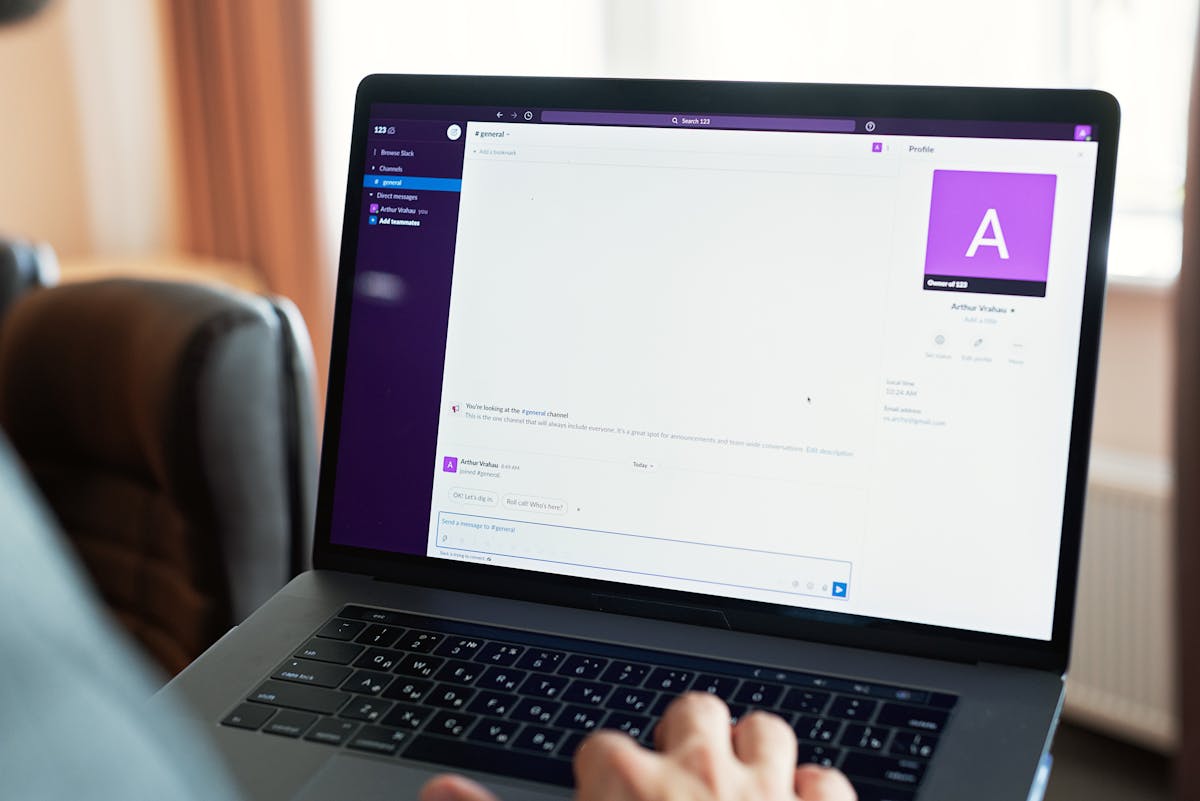Smart Tools for Smart Creators ✅
When I first came across InMotion Hosting years ago, I didn’t expect it to become one of those names I’d keep hearing again and again in the web hosting world. InMotion doesn’t shout as loudly as some of the big players with endless ads and sponsorships, yet it has steadily built a reputation among small business owners, freelancers, agencies, and creators who want more than the cheapest hosting plan they can find.
I’ve tested InMotion Hosting multiple times—both personally for smaller sites and professionally when helping others with their business websites. Over time, I’ve seen where it shines, where it stumbles, and why it continues to attract a certain type of customer despite the crowded hosting market.
This isn’t going to be a fluffy overview. If you’re here, chances are you’re deciding whether to trust your website with InMotion. So, let’s dig in: its performance, reliability, features, support, pricing, quirks, and ultimately whether it deserves your money or not.
Performance and Speed: Can InMotion Keep Up?
The first thing people usually care about with any hosting service is speed. If a site feels slow, visitors bounce, conversions drop, and Google quietly pushes you down the rankings.
With InMotion, the story is mixed—but in a good way. They aren’t the fastest host on the planet, but they’ve invested heavily in infrastructure to stay competitive.
- Solid-state drives (SSDs): All plans now use SSD storage, which is a must in 2025. SSDs cut loading times significantly compared to old spinning drives.
- UltraStack caching: InMotion has its own performance stack, combining server-level caching, PHP optimization, and Brotli compression. This isn’t just jargon—it actually does help shave seconds off page load times.
- Data centers: You can choose between East Coast and West Coast U.S. servers. The choice matters if your audience is concentrated in one region. However, international site owners may feel limited here since there aren’t European or Asian data centers like some competitors.
From my experience, InMotion handles moderate traffic very well. A small business site, blog, or even a mid-level eCommerce store will load smoothly, even under peak times. However, if you’re running something extremely traffic-heavy or global, you might need to combine their hosting with a CDN (like Cloudflare) to get truly snappy worldwide results.
Reliability and Uptime: Do They Deliver on Promises?
No host will ever admit to downtime issues, but uptime is where reputations are built or broken. InMotion promises 99.9% uptime, which is the industry standard. Over long-term testing, that number holds up fairly well.
- In practice: Downtime incidents are rare, and when they do occur, they’re usually short maintenance windows or quick server hiccups.
- Proactive monitoring: They use advanced monitoring tools, which means issues are often fixed before most customers even notice.
- Business reliability: For companies running client websites, that peace of mind matters. You don’t want calls from clients at midnight asking why their site is down.
If uptime is your top priority, InMotion isn’t flawless, but it has consistently been more reliable than many budget hosts I’ve tested.
Features That Stand Out
Every hosting company lists an overwhelming set of “features,” but what really makes InMotion different?
- Free Website Transfers
If you already have a site elsewhere, InMotion offers free migrations handled by their in-house team. This is a big deal—manual transfers can be a nightmare. - BoldGrid Website Builder
This is their proprietary site builder built on top of WordPress. It’s not a Wix or Squarespace replacement, but it does simplify WordPress design for beginners who want drag-and-drop ease without losing WP’s flexibility. - SSH and Developer Tools
Unlike many beginner-friendly hosts, InMotion doesn’t ignore developers. SSH access, staging environments, and Git integration make it easier for advanced users to work. - Unlimited Bandwidth & Email
Most plans include unlimited bandwidth and email accounts. Not everyone needs it, but small businesses often appreciate not worrying about hitting invisible caps. - Security Built In
Free SSL, hack protection, and automated backups are included. Security is one of those features people ignore until disaster strikes, and it’s good to see InMotion take it seriously.
Customer Support: Does InMotion Still Excel?
One of InMotion’s biggest selling points has always been its customer support. They’re known for being U.S.-based, friendly, and surprisingly knowledgeable compared to hosts that outsource or cut corners.
- Channels: Support is available through live chat, phone, and email tickets. Live chat wait times are usually short, and phone support connects quickly during U.S. business hours.
- Knowledgeable staff: InMotion staff often solve problems without having to escalate tickets. That sounds small, but anyone who has been bounced around with vague answers knows how valuable it is.
- Educational resources: They also maintain a deep knowledge base and tutorials, which help if you prefer solving issues yourself.
From personal experience, I’d say their support team actually listens. They don’t rush you off the line, and they’re patient with beginners while still offering technical depth for advanced users.
Pricing: Fair or Overpriced?
This is where things get tricky. InMotion is not the cheapest option, and if your only goal is rock-bottom pricing, you’ll find plenty of alternatives.
- Shared hosting: Starts competitively but renewals can feel a bit steep compared to entry-level hosts.
- VPS hosting: Very strong value. Their managed and unmanaged VPS options are reasonably priced for the resources you get.
- Dedicated servers: On the expensive side, but you’re paying for reliability and support, not bargain-basement rates.
The real sweet spot is their VPS hosting. Small businesses that have outgrown shared hosting often find InMotion’s VPS to be a stable, cost-effective middle ground.
The key here is long-term value. You might pay a bit more upfront than with ultra-cheap hosts, but you’ll likely save money (and headaches) by not having to switch later when things break.
User Experience and Dashboard
Hosting dashboards can make or break the onboarding experience. InMotion uses cPanel for management, which is industry standard. It’s not flashy, but it’s functional.
For people new to hosting, cPanel can look overwhelming at first. However, InMotion pairs it with a cleaner account management panel that simplifies billing, add-ons, and upgrades.
One standout feature is how smoothly they handle WordPress installation. With just a couple of clicks, you’re running WordPress on their optimized stack. They also offer staging sites, which is a blessing when testing updates.
Pros and Cons
Let’s put it simply.
Pros:
- Reliable uptime and performance for most small-to-medium projects
- Strong support team with U.S.-based staff
- Free website transfers and SSL
- Good balance of beginner-friendly tools and advanced developer options
- VPS hosting offers excellent value
Cons:
- Renewal pricing can feel high for shared hosting
- Limited international data centers (best for U.S. audiences)
- BoldGrid isn’t as smooth as other modern site builders
- Not the absolute fastest host—great, but not record-breaking
Comparisons: InMotion vs. the Competition
- InMotion vs. Bluehost: Bluehost is cheaper upfront and heavily marketed, but InMotion wins on support quality and VPS performance.
- InMotion vs. SiteGround: SiteGround has excellent speed, especially in Europe, but InMotion offers more generous resources for the price.
- InMotion vs. HostGator: HostGator appeals to beginners, but support and uptime reliability are far better with InMotion.
- InMotion vs. A2 Hosting: Both emphasize performance, but A2 often wins in raw speed, while InMotion edges ahead in customer service.
Who Should Use InMotion Hosting?
Based on everything above, InMotion Hosting is best suited for:
- Small businesses that need a reliable, long-term hosting partner.
- Freelancers and agencies managing multiple client sites.
- Bloggers and creators who want room to grow without technical headaches.
- Developers who appreciate SSH access, staging, and flexibility.
It’s less ideal if you’re a hobbyist looking for the cheapest possible hosting or if your audience is primarily outside the U.S.
My Verdict After Using InMotion
After years of testing and retesting InMotion Hosting, here’s my honest take:
InMotion may not have the loudest marketing, but that’s part of its charm. It’s not trying to win you over with flashy gimmicks—it’s aiming to be that steady, reliable host you can trust for years.
The performance is solid, the uptime is strong, and the support team is among the best I’ve dealt with in the hosting industry. Yes, you’ll pay a little more than bottom-tier hosts, and yes, it could improve with more international data centers. But overall, InMotion is one of those companies you can rely on without constant headaches.
If you’re tired of chasing cheap deals that end up costing you more in downtime and frustration, InMotion Hosting is very much worth your money.
Smart Ideas, Straight to You
Subscribe for free updates — posts, tools, and strategies to help you create smarter and grow faster.