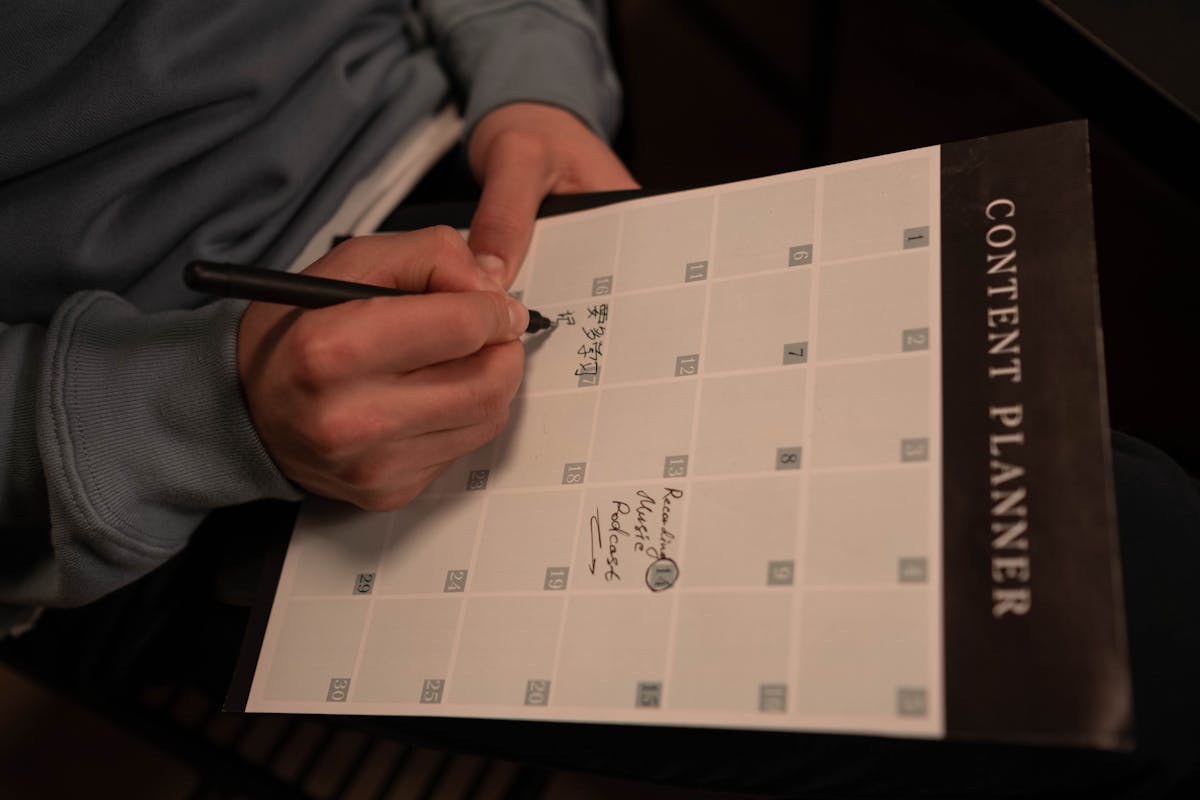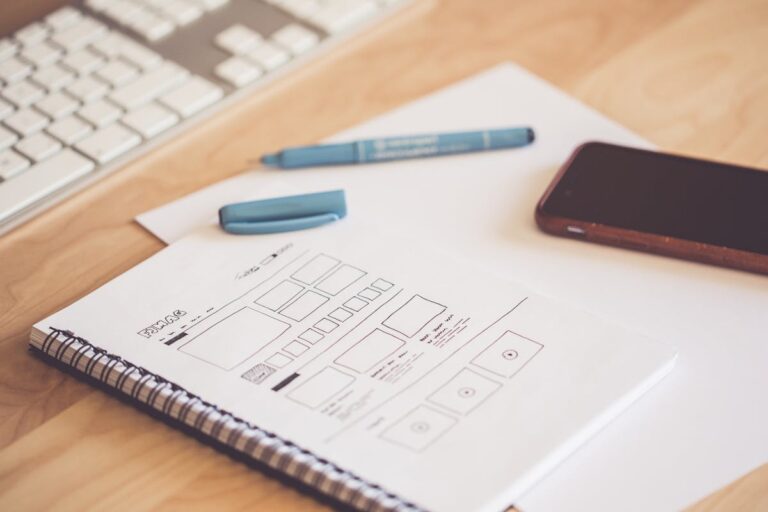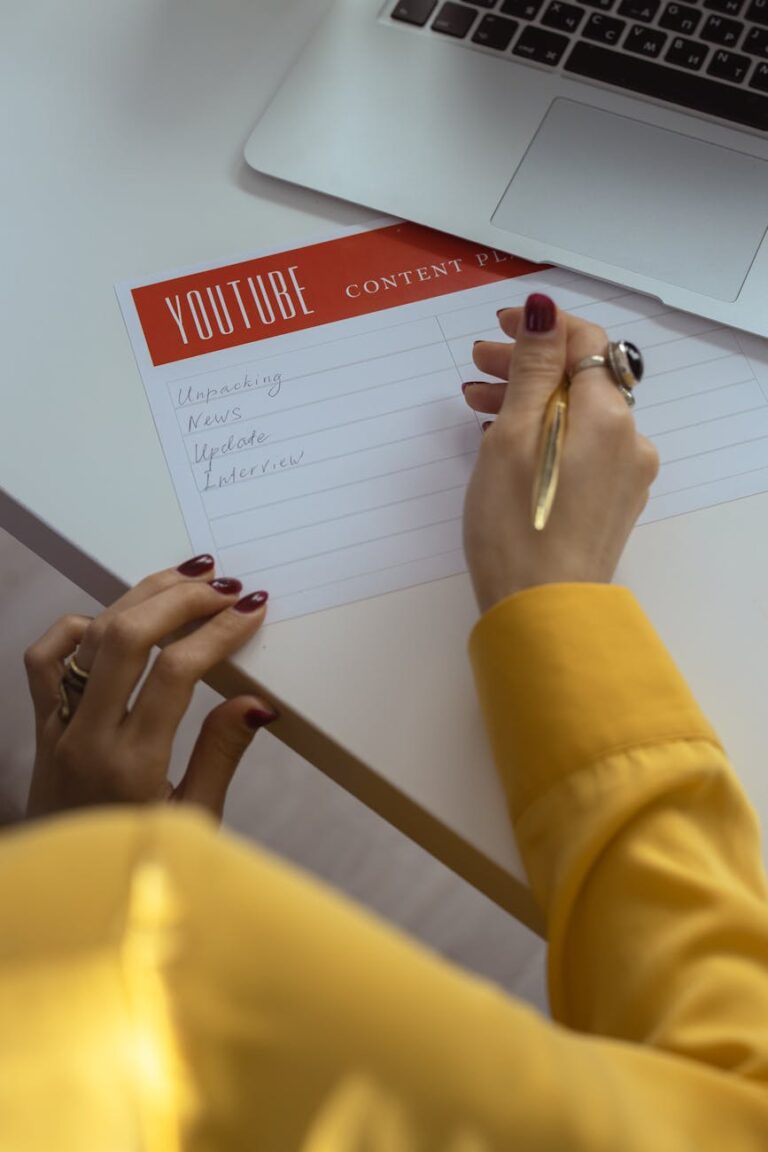Smart Tools for Smart Creators ✅
I still remember the early days of trying to run multiple content channels at once. Some days I was posting three times, other days nothing at all. My blog, social media, and email updates felt like a jumble, and slowly, I noticed it—my audience engagement was dropping, and I was constantly stressed, wondering if I’d forgotten something. That’s when I realized: it wasn’t a lack of ideas or effort that was the problem. It was consistency.
Consistency isn’t just a buzzword; it’s the backbone of how audiences perceive you, how your brand feels, and how smoothly your creative process runs. When people follow your content, they come to expect a certain quality, a certain rhythm, and a certain style. Meeting that expectation reliably builds trust, which in turn keeps them coming back.
But being consistent doesn’t mean forcing yourself to post when you’re unprepared or sticking to a rigid schedule that crushes creativity. It’s about having a system that supports your work—and that’s where editorial calendars and style guides come in.
Why a System Matters More Than Discipline Alone
I’ve always been someone who tries to “wing it” with content. The problem is that “winging it” often leads to last-minute panic, inconsistent visuals, and posts that don’t resonate. Once I started organizing my workflow, I realized that it wasn’t about working harder; it was about working smarter.
An editorial calendar helps you see everything at a glance. It’s not just about dates; it’s about patterns, balance, and strategy. Are you posting too many similar topics in a week? Are your social media posts aligned with blog updates? With a calendar, you know exactly what’s coming and can adjust before it becomes a problem.
A style guide, on the other hand, ensures that every piece of content—whether a quick social media update or a blog post—is unmistakably “you.” Fonts, colors, tone of voice, formatting—all of these small details build familiarity. When your audience sees your work, it should feel cohesive and professional, even if different team members create it.
How Editorial Calendars Changed the Way I Work
Before I had an editorial calendar, I relied on sticky notes, mental reminders, and random drafts saved on my laptop. Inevitably, something slipped through the cracks. Once I switched to a simple system in Trello, everything started to fall into place.
I created boards for blog topics, social media, and even downloadable resources. Each card included the content idea, target date, and status. Suddenly, I could see my entire month at a glance. I could plan seasonal content, align blog posts with social media promotion, and even schedule time to create resources like templates and wallpapers. It didn’t just save time—it saved mental energy. I wasn’t constantly thinking, “What do I post today?”
Over time, I also learned to color-code posts by platform or content type. It became immediately obvious if one platform was getting neglected or if I had too many similar posts back-to-back. Small adjustments like these made the workflow feel effortless, even on hectic days.
Style Guides: The Invisible Hand Behind Consistency
While calendars organize when content goes out, style guides dictate how it looks and feels. When I first started, I had no style guide. Blog posts were inconsistent in tone, social media graphics didn’t match, and even my downloadable resources looked different from one another. I didn’t realize how jarring that could be for someone following multiple channels.
Creating a style guide changed everything. I defined:
- How the brand should sound—friendly, approachable, and helpful.
- Preferred fonts, colors, and design elements for graphics and downloads.
- Formatting rules for blog posts—headings, paragraph length, and image placement.
With this in place, every piece of content, whether created by me or collaborators, felt uniform. Readers could immediately recognize it as part of the same brand. It wasn’t restrictive; it actually freed me to focus on creativity, because the rules for design and tone were already in place.
Combining Calendars and Style Guides for a Smooth Workflow
The real magic happens when you use both tools together. The calendar tells you what to create and when, while the style guide ensures it looks and sounds right every time. Here’s how it worked for me:
I would schedule posts a month in advance, assign tasks for graphics, write drafts, and keep all the relevant files linked in one place. Before publishing, I’d check everything against the style guide. The result: consistent posts, consistent visuals, and consistent messaging.
Not only did my audience engagement improve, but I also felt less stressed. I wasn’t scrambling at the last minute or second-guessing my designs and words. I had a reliable system, and that stability made room for experimentation and growth.
Starting Small and Building Your System
If the idea of an editorial calendar and style guide feels overwhelming, start small. You don’t need a 50-page document or a complex tool.
- Open a simple Google Sheet or Trello board. Schedule a week or two of posts.
- Create a one-page style guide that covers fonts, colors, and tone.
- Treat it as a living document. Update it as your brand evolves.
Even modest steps like these make a noticeable difference. You’ll find that your days feel more organized, your creative output more consistent, and your audience experience more professional.
Consistency isn’t about perfection or rigid schedules. It’s about creating a framework that supports your work and communicates reliability to your audience. Editorial calendars and style guides are the tools that make this possible. They reduce mental clutter, help you plan ahead, and give your content a recognizable voice and look.
When you integrate them into your workflow, you’ll notice something remarkable: your content creation process becomes calmer, your work feels more professional, and you can actually enjoy the act of creating without the stress of wondering if you’re falling behind.
Here’s a simple guide that you can use for your work.
Editorial Calendar Template
Month: _____________________
| Date | Content Type | Platform | Topic/Title | Status |
|---|---|---|---|---|
Instructions:
- Fill in the date for each planned content piece.
- Specify content type (blog, social media post, downloadable, newsletter).
- Indicate the platform (Instagram, blog, YouTube, etc.).
- Provide the topic or title of the content.
- Update status as Not Started, Drafting, Scheduled, or Published.
Mini Style Guide Template
Brand Voice:
- Tone: Friendly, Approachable, Helpful
- Language: Simple, Clear, Engaging
Visual Guidelines:
- Fonts: ___________________
- Brand Colors: Primary: ________, Secondary: ________
- Image Style: ___________________
- Logo Placement Rules: ___________________
Content Formatting:
- Headings: Use H1/H2 appropriately
- Paragraph Length: 2–4 sentences
- Lists/Bullets: Use sparingly for clarity
- Links: Always check for correctness
Notes:
- Keep this guide simple and update as your brand evolves.
- Use it to maintain consistency across blog posts, social media, and downloads.
Smart Ideas, Straight to You
Subscribe for free updates — posts, tools, and strategies to help you create smarter and grow faster.