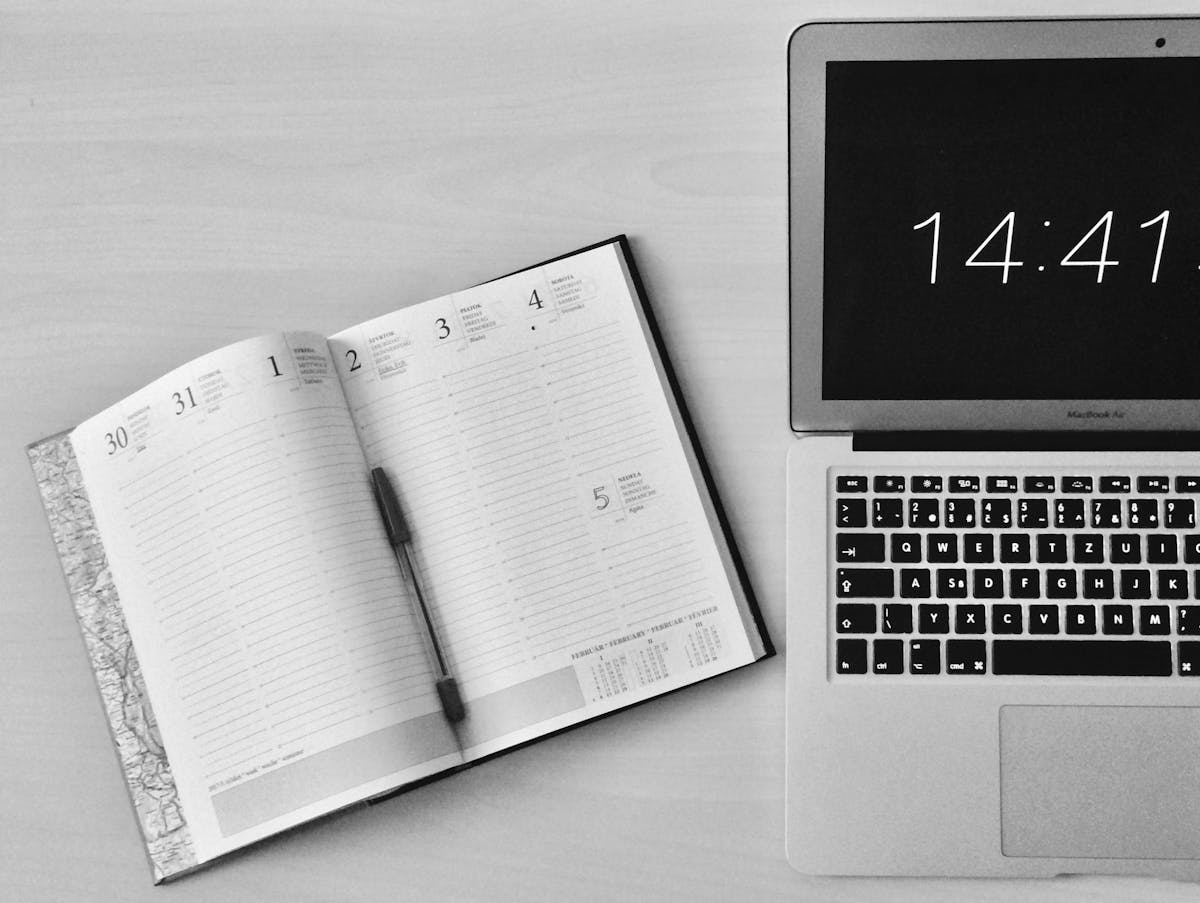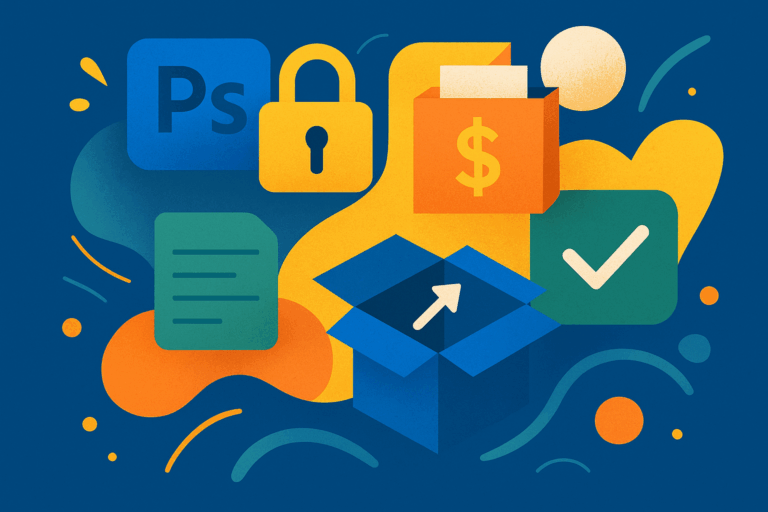Smart Tools for Smart Creators ✅
I’ve spent years juggling content creation, design work, social media, and client projects, and I’ve learned one thing: having the right tools can make or break your workflow. Without them, even simple tasks take twice as long. With them, your day suddenly feels manageable, your projects feel organized, and you can focus on the creative stuff that really matters.
Let me walk you through the tools that have transformed the way I work, and how you can use them to save time, reduce stress, and get more done without burning out.
Keep Your Ideas and Tasks in One Place
There’s nothing more frustrating than forgetting a great idea or losing track of deadlines. I started with sticky notes everywhere—on my desk, my fridge, even my laptop. It didn’t last long.
That’s when I discovered Trello. A simple board system lets me organize tasks visually. For example, I have boards for “Blog Ideas,” “In Progress,” and “Scheduled.” Moving a card from one list to the next gives me a real sense of progress.
If you prefer something more structured, Asana is excellent. I use it for client projects because I can assign deadlines, check off tasks, and see everything in a timeline view. The feeling of having everything in one place is liberating. No more mental juggling.
Notes, References, and Random Thoughts
Ideas come at weird times. Sometimes while cooking, sometimes in the middle of a shower. I used to jot them down in notebooks, but finding them later was always a challenge.
Enter Notion. Now, every idea, resource, and reference is in one place. I have a database for blog topics, another for social media content, and even a personal project tracker. I can add links, images, or even small voice notes. It’s like having a personal assistant for my brain.
For simpler needs, Evernote works well too. Quick notes, web clippings, or snapshots all get stored and easily searchable.
Design Tools That Don’t Slow You Down
Design used to be the most time-consuming part of my workflow. But tools like Canva changed the game. Whether it’s social media graphics, presentations, or even blog images, Canva saves hours. Templates are lifesavers, and the drag-and-drop interface means I don’t have to fight with layers or menus.
For more professional design or collaborative projects, I turn to Figma. It’s perfect for web design, prototyping, and sharing work with clients. Being able to get real-time feedback without exporting files back and forth is priceless.
And yes, for serious graphics work, Adobe Photoshop, Illustrator, and Premiere Pro are still unmatched. There’s a learning curve, but once you know your way around, your creative freedom expands tremendously.
Automate the Repetitive Stuff
One of the biggest time-savers is automation. Small, repetitive tasks can eat up hours every week. I started using Zapier, and it changed everything.
For example: whenever I finish a blog draft in Google Docs, Zapier automatically backs it up in Dropbox. Or I can set it to post new content to all social media channels at once.
IFTTT is another handy tool. It handles smaller automations, like saving Instagram posts to Google Drive or turning starred emails into Trello cards. These little automations prevent mistakes and free up mental space.
Time Management That Actually Works
Even with all the right tools, distractions happen. I discovered RescueTime, which quietly tracks where my attention goes. Seeing the truth about my day was eye-opening. I realized I was spending hours on tasks that didn’t matter and adjusted accordingly.
For focus, the Pomodoro Technique is my go-to. I use apps like Be Focused, working in 25-minute intervals with short breaks. It’s surprisingly effective. Pair that with music from Focus@Will, and I can dive deep into work without interruptions.
Storage, Collaboration, and Communication
I can’t stress enough how frustrating lost files are. Google Drive handles all my cloud storage needs. I can share work with clients, access files from anywhere, and collaborate seamlessly. For larger files or team projects, Dropbox is equally reliable.
Communication is key. For client projects or collaborations, Slack keeps everything in one place—no endless email threads. When I need to explain something visually, Loom is perfect. A short screen recording saves hours of back-and-forth messaging.
How to Put It All Together
The trick isn’t to use every tool out there—it’s to create a workflow that fits your style. Here’s a simple framework I follow:
- Capture ideas and references → Notion or Evernote
- Plan tasks and deadlines → Trello or Asana
- Create content and designs → Canva, Figma, Adobe Suite
- Automate repetitive tasks → Zapier or IFTTT
- Store and collaborate → Google Drive or Dropbox
- Manage focus and time → RescueTime, Pomodoro apps
- Communicate clearly → Slack and Loom
With this workflow, I spend less time juggling apps and more time doing what I love—creating.
In The End
A streamlined workflow isn’t about having more apps—it’s about choosing the right ones and making them work for you. Once your system is in place, your days feel calmer, your creativity flows easier, and your work quality improves naturally. Even small tweaks—like automating a simple task or organizing your notes—can save hours every week.
Try implementing one or two of these tools at a time. Once they become habit, your workflow will feel effortless, and suddenly, you’ll wonder how you ever managed without them.
Smart Ideas, Straight to You
Subscribe for free updates — posts, tools, and strategies to help you create smarter and grow faster.