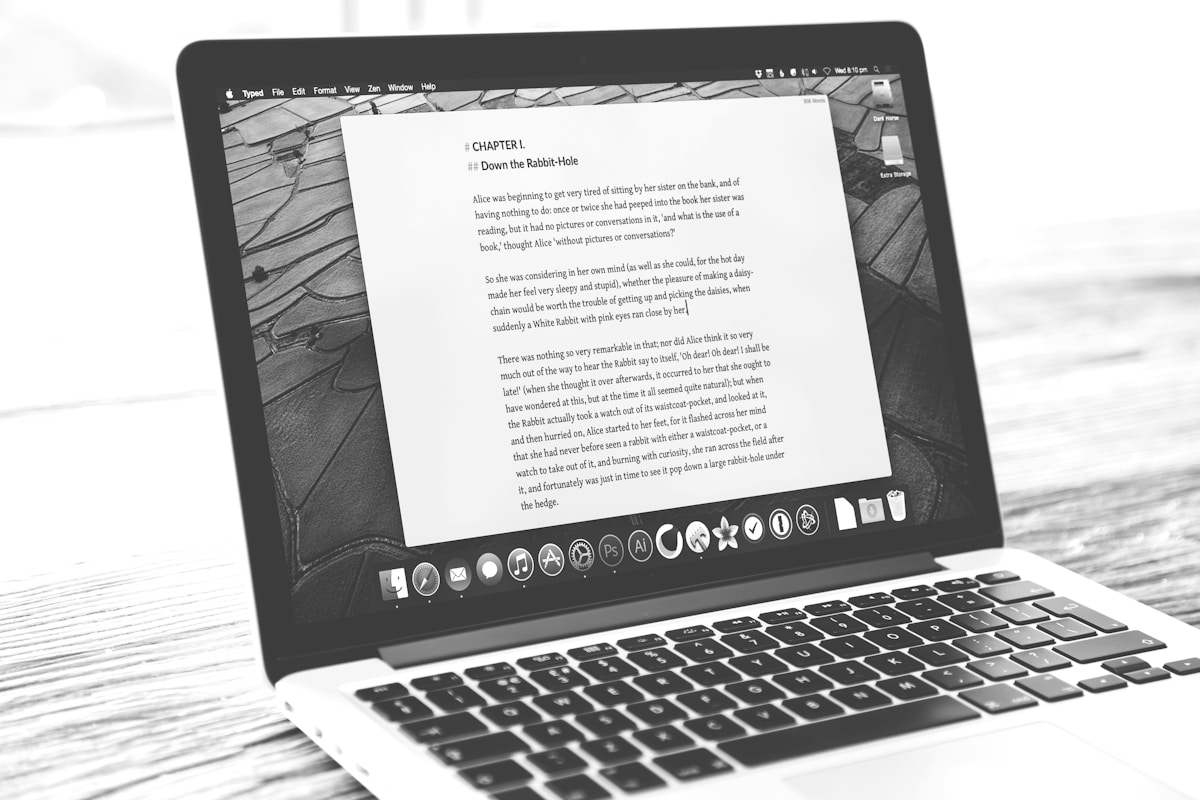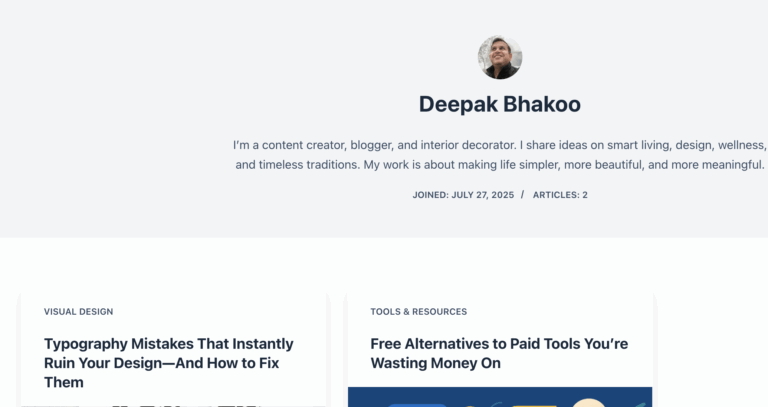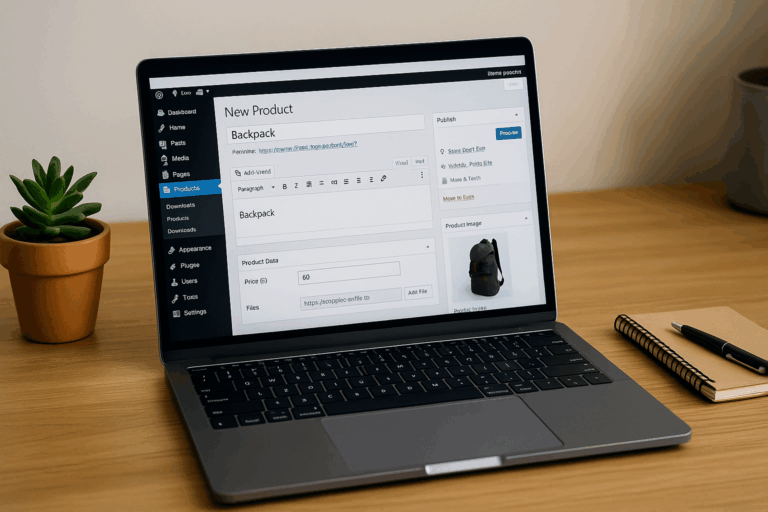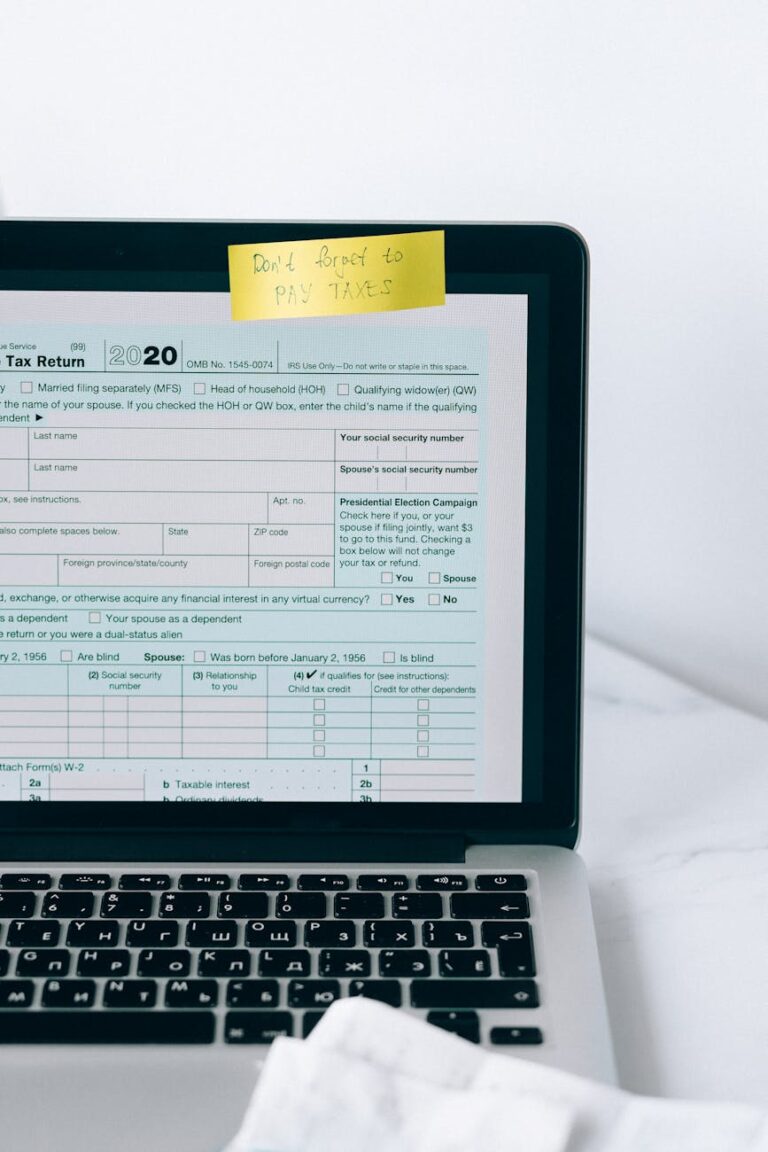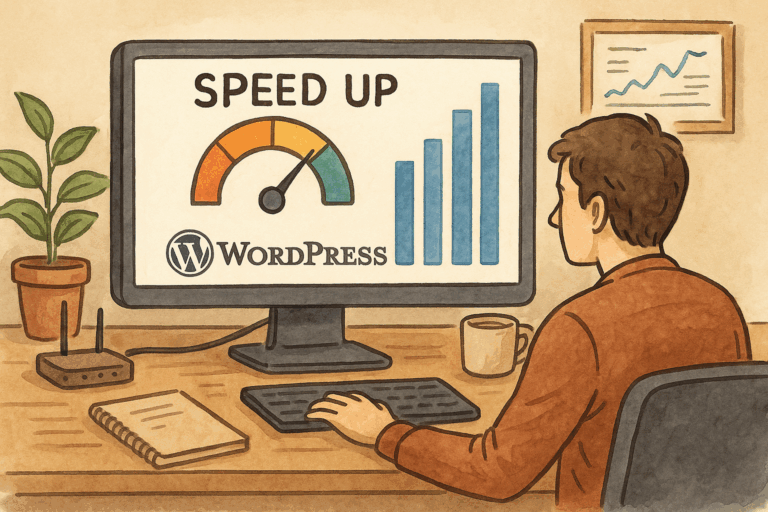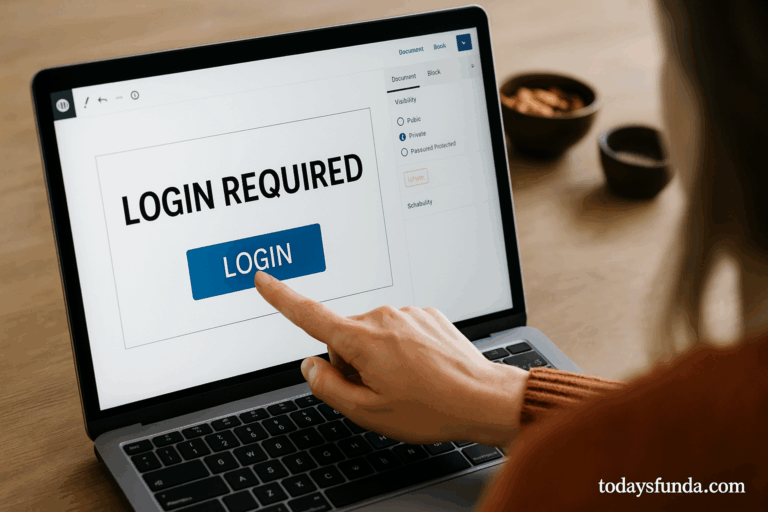Smart Tools for Smart Creators ✅
A website isn’t judged only by how it looks. People also notice how fast it loads, whether it works seamlessly across devices, how secure it feels, and whether it’s easy to use. WordPress, being the most popular website platform, gives you endless flexibility—but with flexibility comes clutter.
Pick the wrong plugins, and your site becomes bloated, slow, and vulnerable. Pick the right ones, and your site feels polished, trustworthy, and effortless to manage. Over the years, certain plugins have proven themselves almost “essential”—they give your site the professional foundation it needs, while letting you focus on creating content and growing your brand.
Here are 15 plugins that make a real difference:
1. Yoast SEO (or Rank Math) – For Visibility
A professional site isn’t worth much if no one finds it. Yoast SEO has been the long-time go-to for managing on-page SEO, meta tags, sitemaps, and readability. Rank Math is a newer competitor, lighter and more feature-packed. Either choice ensures your site is Google-ready.
Pro tip: Don’t blindly follow every “readability” suggestion. Use the plugin as a framework, not a rulebook.
2. WP Rocket – For Speed
Few things kill credibility faster than a slow-loading site. WP Rocket optimizes caching, compresses files, and improves load times without technical headaches. Alternatives like W3 Total Cache or SiteGround Optimizer exist, but WP Rocket is hands-down the smoothest.
3. Smush – For Image Optimization
Large images are the silent killers of performance. Smush automatically compresses and resizes them without noticeable quality loss. Result: your site looks sharp but loads quickly.
4. Elementor (or Gutenberg Blocks Enhanced)
Modern sites need flexibility in design without custom coding every page. Elementor is the gold standard for drag-and-drop design, letting you create polished, professional layouts. If you prefer to stay lightweight, add block-enhancing plugins for Gutenberg like Kadence Blocks.
5. MonsterInsights – For Analytics
Google Analytics is essential, but it’s messy for beginners. MonsterInsights simplifies it, giving you at-a-glance stats right in your dashboard—traffic, behavior, conversions—so you can make smarter decisions without logging into GA every day.
6. UpdraftPlus – For Backups
A professional site is only as good as its last backup. UpdraftPlus allows automated cloud backups to Dropbox, Google Drive, or Amazon S3. If something crashes, you won’t be left starting from scratch.
7. Sucuri Security (or Wordfence)
With WordPress powering 40%+ of the web, it’s a target for hackers. Sucuri offers a firewall, malware scanning, and overall security hardening. Wordfence is a solid alternative if you want granular control.
8. Akismet Anti-Spam
If you allow comments, spam bots will find you. Akismet automatically filters out junk comments so your site doesn’t look like a spam graveyard.
9. Contact Form 7 (with Flamingo)
A simple, trusted plugin for building forms. Pair it with Flamingo to save submissions in your dashboard—so you never lose a lead to email glitches. Alternatives like WPForms offer friendlier UIs, but CF7 is lightweight and reliable.
10. WooCommerce (If You Sell Anything)
Selling products, digital downloads, or services? WooCommerce is the most powerful and trusted e-commerce plugin on WordPress. Even if you don’t plan to build a full store, it’s flexible enough for a single product checkout or bookings.
11. TablePress – For Organized Content
Professional sites often need tables—pricing comparisons, product specs, schedules. TablePress makes it easy without touching HTML. It looks clean, responsive, and integrates with search/sort functions.
12. Redirection – For Broken Links
Users hate dead links. So does Google. Redirection lets you set up quick 301 redirects for any broken or outdated URL—keeping traffic and authority intact.
13. Pretty Links – For Clean, Trackable URLs
If you share links regularly (affiliate or otherwise), Pretty Links lets you shorten, brand, and track clicks. Instead of a messy example.com/product?id=345, you get yoursite.com/go/product. Looks cleaner, feels more trustworthy.
14. MailPoet (or Integrations with Mailchimp/ConvertKit)
Email is still the backbone of online business. MailPoet allows you to manage newsletters directly inside WordPress. If you already use a service like Mailchimp or ConvertKit, use their integration plugin instead.
15. Broken Link Checker
Over time, sites accumulate broken links—old references, deleted content, changed URLs. Broken Link Checker monitors your site and alerts you, so you don’t lose trust (or SEO value).
Putting It All Together
Not every plugin belongs on every site. A personal blog doesn’t need WooCommerce, and a static portfolio may not need MailPoet. But these 15 plugins cover the foundation: SEO, performance, design, analytics, backups, and security.
A professional WordPress site isn’t defined by one flashy feature. It’s defined by whether it feels seamless to use, trustworthy to visit, and easy for you to manage behind the scenes. These plugins ensure all of that, without drowning you in complexity.
Smart Ideas, Straight to You
Subscribe for free updates — posts, tools, and strategies to help you create smarter and grow faster.